In today’s digital age, content is king. Whether you’re a blogger, a small business owner, or a large corporation, having a strong online presence is crucial. However, managing and publishing content can be a daunting task, especially if you’re not a tech whiz. This is where a Content Management System (CMS) comes into play.
What is a Content Management System (CMS)?
A CMS is a software application that allows you to create, manage, and publish digital content 1 without needing to know complex coding languages like HTML or CSS. Think of it as a user-friendly interface that empowers you to control your website’s content.
Key Benefits of Using a CMS
- User-Friendly Interface: CMS platforms are designed with user experience in mind. They offer intuitive dashboards and drag-and-drop editors, making content creation and management a breeze.
- Time-Saving: With a CMS, you can streamline your workflow. Tasks like creating blog posts, updating product pages, or managing your website’s navigation become efficient and quick.
- Cost-Effective: Many CMS platforms are open-source or offer affordable plans, making them accessible to businesses of all sizes. You can save on development costs and ongoing maintenance.
- SEO-Friendly: CMS platforms often come with built-in SEO tools that help you optimize your content for search engines. This can improve your website’s visibility and attract more organic traffic.
- Collaboration: CMS platforms facilitate collaboration among team members. Multiple users can work on content simultaneously, making it easier to manage large-scale projects.
- Scalability: As your business grows, your content needs will evolve. A good CMS can scale with your business, allowing you to handle increasing amounts of content and complexity.
- Security: CMS platforms prioritize security, implementing measures to protect your website from cyber threats like hacking and data breaches.

How Does a CMS Work?
A typical CMS consists of two main components:
- Content Management Application (CMA): This is the front-end interface where you create and edit content. It allows you to add text, images, videos, and other media to your website.
- Content Delivery Application (CDA): This is the back-end system that stores and manages your content. It also handles the delivery of your content to users when they visit your website.
Popular CMS Platforms
There are numerous CMS platforms available, each with its strengths and weaknesses. Here are some of the most popular ones:
- WordPress:
- Open-source and highly customizable
- Vast ecosystem of plugins and themes
- Ideal for blogs, small businesses, and personal websites
- Joomla:
- Feature-rich and scalable
- Suitable for enterprise-level websites and complex web applications
- Requires more technical expertise than WordPress
- Drupal:
- Highly flexible and extensible
- Powerful for building large-scale websites with complex functionalities
- Steep learning curve for beginners
- Squarespace:
- User-friendly and visually appealing
- Ideal for creating beautiful websites without coding knowledge
- Limited customization options compared to open-source platforms
- Wix:
- Drag-and-drop website builder
- Easy to use, even for non-technical users
- Best suited for small businesses and personal websites
- Shopify:
- E-commerce platform focused on online stores
- Offers a wide range of features for selling products and services online
- Easy to set up and manage

Choosing the Right CMS for Your Needs
When selecting a CMS, consider the following factors:
- Your technical expertise: If you’re a beginner, a user-friendly platform like WordPress or Squarespace might be a good choice. If you have some technical skills, you can explore more flexible options like Joomla or Drupal.
- Your website’s purpose: Are you building a simple blog, an e-commerce store, or a complex web application? Choose a CMS that aligns with your specific needs.
- Your budget: Open-source CMS platforms like WordPress are free, while others may require a subscription fee.
- Your long-term goals: Consider how your website will evolve over time. A scalable CMS can accommodate future growth and changes.
Leveling Up Your Content Game with a CMS
Once you’ve chosen a CMS, here are some tips to maximize its potential:
- Organize Your Content: Create a clear structure and categorize your content into relevant sections. This will help you maintain a well-organized website.
- Optimize Your Content for SEO: Use relevant keywords, meta descriptions, and header tags to improve your website’s search engine visibility.
- Utilize Visual Content: Incorporate images, videos, and infographics to make your content more engaging and visually appealing.
- Leverage Built-in Features: Take advantage of the features offered by your CMS, such as scheduling posts, managing comments, and analyzing website traffic.
- Stay Updated: Keep your CMS and plugins up-to-date to ensure optimal performance and security.
- Back-Up Your Website Regularly: Regularly back up your website to protect your content from data loss.
- Learn from Analytics: Use analytics tools to track your website’s performance and identify areas for improvement.
Personalized Web Design Services for Your Company:
We create websites that are tailored to your unique business requirements. To create a distinctive design that captures your brand identity, our team collaborates directly with you. Your website will be optimized for performance on all devices and responsive in every way. Utilizing technologies such as HTML5, CSS3, and JavaScript frameworks, we guarantee the smooth operation of your website.
Why Choose DanLogics for CMS Development?
At DanLogics, we specialize in developing tailored CMS solutions that empower businesses to take full control of their digital presence. Our expertise spans across industries, allowing us to craft user-friendly, scalable, and secure CMS platforms that meet your unique requirements. Here’s why partnering with us is the right choice:
- Customization: We create CMS platforms that align perfectly with your business goals and branding.
- Expert Support: Our team offers ongoing support to ensure your CMS runs seamlessly, with updates and optimizations as your business grows.
- Enhanced Functionality: From integration with third-party tools to advanced SEO features, we ensure your CMS has everything you need for success.
With DanLogics, managing your content has never been easier or more efficient. Let’s take your online presence to the next level!
Conclusion
A Content Management System is a powerful tool that can transform how you manage and publish your digital content. By understanding the benefits of a CMS and choosing the right platform for your needs, you can level up your content game and achieve your online goals.